As I mentioned in an earlier post, my students will often be required to submit Jing videos of their worked solutions to a variety of problems. Basically it's the modern alternative to handing in paper copies of their homework but I get their voice, literally & figuratively, describing the solution with all the steps in-between. I think it helps to reinforce the importance of process over final answer since they have to go to all the work of explaining what they're doing and why, and also allows me to reinforce correct mathematical language.
When it came to providing feedback to the students, I'v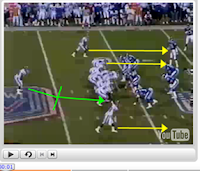 e had to rely on just an email response, describing in text or providing a full worked solution in Jing on my own. What I'd really like is what we have for paper -- returning it with the markup on the product. Jing of course lets you mark up the image capture but what I need is video mark up, like they do on ESPN to describe football plays. There's this neat little website www.markupvideo.com that does this for YouTube videos but of course, I'd like it for Jing videos (it's all Flash anyways, eh?) Our PhysEd department has Dartfish but this seems more like LoggerPro on steroids and a bit more than what I need to mark up homework. But, we'll give it a try ...
e had to rely on just an email response, describing in text or providing a full worked solution in Jing on my own. What I'd really like is what we have for paper -- returning it with the markup on the product. Jing of course lets you mark up the image capture but what I need is video mark up, like they do on ESPN to describe football plays. There's this neat little website www.markupvideo.com that does this for YouTube videos but of course, I'd like it for Jing videos (it's all Flash anyways, eh?) Our PhysEd department has Dartfish but this seems more like LoggerPro on steroids and a bit more than what I need to mark up homework. But, we'll give it a try ...
When it came to providing feedback to the students, I'v
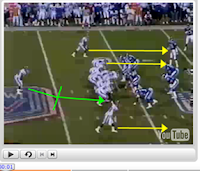 e had to rely on just an email response, describing in text or providing a full worked solution in Jing on my own. What I'd really like is what we have for paper -- returning it with the markup on the product. Jing of course lets you mark up the image capture but what I need is video mark up, like they do on ESPN to describe football plays. There's this neat little website www.markupvideo.com that does this for YouTube videos but of course, I'd like it for Jing videos (it's all Flash anyways, eh?) Our PhysEd department has Dartfish but this seems more like LoggerPro on steroids and a bit more than what I need to mark up homework. But, we'll give it a try ...
e had to rely on just an email response, describing in text or providing a full worked solution in Jing on my own. What I'd really like is what we have for paper -- returning it with the markup on the product. Jing of course lets you mark up the image capture but what I need is video mark up, like they do on ESPN to describe football plays. There's this neat little website www.markupvideo.com that does this for YouTube videos but of course, I'd like it for Jing videos (it's all Flash anyways, eh?) Our PhysEd department has Dartfish but this seems more like LoggerPro on steroids and a bit more than what I need to mark up homework. But, we'll give it a try ...![Reblog this post [with Zemanta]](http://img.zemanta.com/reblog_e.png?x-id=9d91f249-9177-4308-8a83-0a3ea7af3191)
Comments