You know that when you’re typing in any application (Word, Outlook, OneNote for example) you can press WINDOWS & PERIOD to pull up your Emoji keyboard. 👍
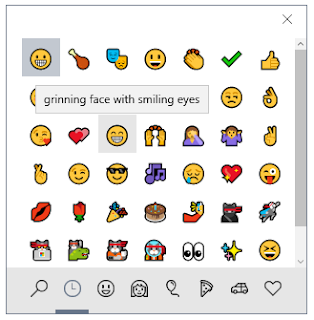
Click on the Magnifying Glass and you can type a word to quickly find the right emoji. Or you can click through all the other options available on the bottom menu bar.
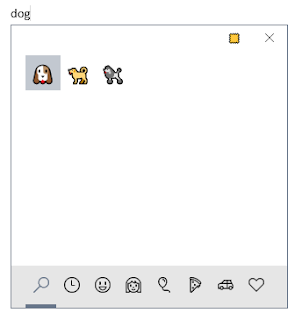
If you choose the PEOPLE tab, in the upper right corner you can find the Skin Hue option, so that you're not just showing Simpsons characters.
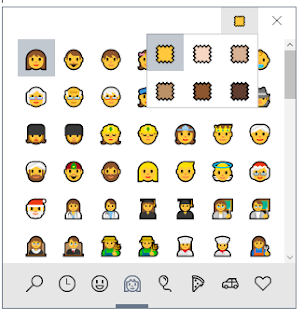
Wait, you say... WINDOWS PERIOD doesn't give you an Emoji keyboard? You should update your Windows10! If you can't, you can go Old-School (which works in older versions of Win10):

1. Right click your taskbar and select Show touch keyboard button (if it isn’t already ticked). This will place a new keyboard icon (shown above) within your taskbar’s notification area.
2. Click this keyboard icon and a keyboard will appear on your screen. You’ll then see a smiley face button for the emojis.
You can also put these emojis in your OneNote Page, Section or NoteBook names!
Use it to organize your work as you go through material…
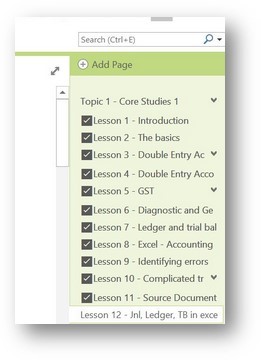
Or to acknowledge completion of a particular task
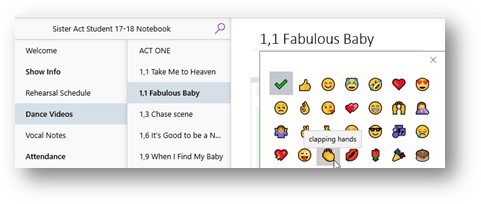
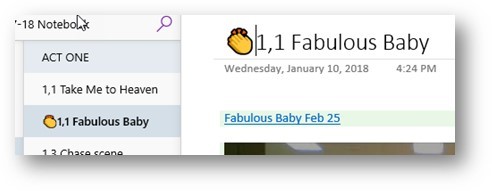
Break a 🍗!

Comments